Week 10: Networking Part 2
In order to test out the ESP's Wifi connection and to try working with Firebase, I used a sonar sensor, the same one I used earlier this semester to create my digital concertina, to build a cookie jar which can detect whether it is time to get more cookies.
At its simplest, the jar (although because it is Passover, my project was tested with matzah) checks the contents of the jar, uses a map function to calculate the percent of cookies, and updates Firebase.
#include WiFi.h
#include FirebaseESP32.h
#define FIREBASE_HOST "https://****.firebaseio.com"
#define FIREBASE_AUTH "****"
#define WIFI_SSID "****"
#define WIFI_PASSWORD "****"
String fireString = "";
const int trigPin = 13;
const int echoPin = 12;
const int button_pin = 27;
long duration;
int distance;
int percentFull;
FirebaseData firebaseData;
void setup() {
Serial.begin(9600);
delay(1000);
pinMode(button_pin, INPUT_PULLUP);
pinMode(trigPin, OUTPUT);
pinMode(echoPin, INPUT);
WiFi.begin(WIFI_SSID, WIFI_PASSWORD);
Serial.print("Connecting to ");
Serial.print(WIFI_SSID);
while (WiFi.status() != WL_CONNECTED) {
Serial.print(".");
delay(500);
}
Serial.println();
Serial.print("Connected to ");
Serial.println(WIFI_SSID);
Serial.print("IP Address is : ");
Serial.println(WiFi.localIP()); // print local IP address
Firebase.begin(FIREBASE_HOST, FIREBASE_AUTH); // connect to firebase
Firebase.reconnectWiFi(true);
Firebase.set(firebaseData, "/COOKIE_PERCENT", 100);
}
void loop() {
int buttonState = digitalRead(button_pin);
if (buttonState == LOW){
digitalWrite(trigPin, LOW);
delayMicroseconds(2);
digitalWrite(trigPin, HIGH);
delayMicroseconds(10);
digitalWrite(trigPin, LOW);
duration = pulseIn(echoPin, HIGH);
distance= duration*0.034/2;
percentFull = map(distance, 0, 8, 100, 0);
Serial.print(distance);
Serial.println();
Firebase.set(firebaseData, "/COOKIE_PERCENT", percentFull);
}
delay(1000);
}
In order to save battery, the sensor triggers once when a button is depressed. I imagine that using a capacitive sensor which read a button press only when the jar lid closes, the jar would only check the cookie level when the jar had been opened: i.e. just after the cookie state potentially changed. I installed the prototype in a shoebox strong enough to hold the battery pack. The sonar sensor was simply taped to the
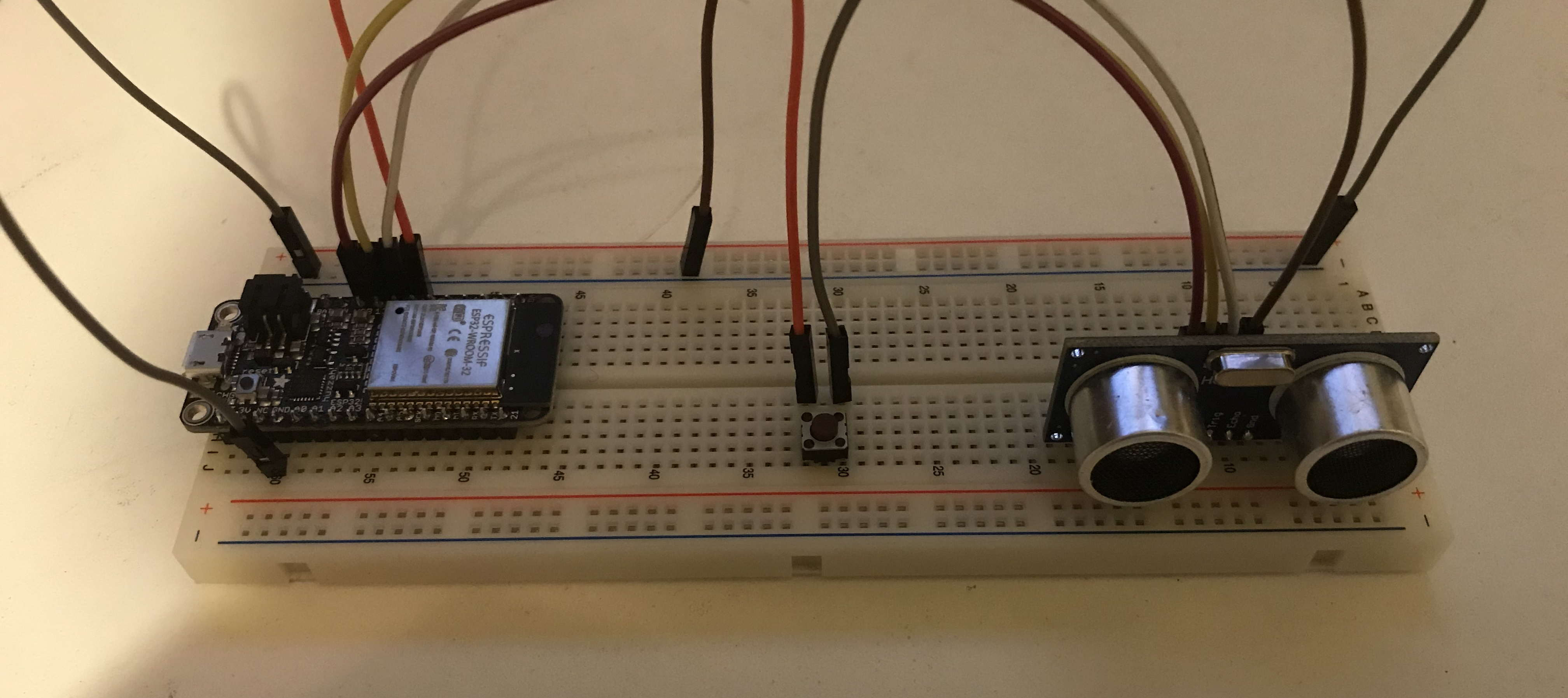
The final step of my project is to send an email when the cookie level reaches a critical condition (nessecitating the ordering of more cookies). I hadn't found a lightweight solution I was happy with until class, when Christopher demonstrated the Mozbit esp32 mail client library which I am eager to include in the next interation of the Cookie Reader.